A KVM Switch That Works

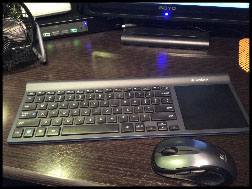
A 4 Port KVM Switch Model UR-14-PLUS Made by ConnectPRO
Logitech TK820 Keyboard and Logitech M510 mouse, both work flawlessly with 4 computers.
Review
ConnectPRO UR-14-PLUS KVM Switch
Logitech’s New Unifying Receiver Technology Does Not Work with Most KVM Switches (Keyboard, Video, and Mouse) So the problem is, if you want to use the latest technology in wireless keyboards or mice, you may end up searching for a KVM solution for weeks. Maybe you will spend lots of money purchasing devices that simply will not do the job.
Here is the problem: When you switch away from one computer to connect to another, the machine that is not connected gets confused. It thinks it’s video monitor, keyboard or mouse are actually gone. When you connect back to this computer it has to re-establish a connection. This is painfully awkward and time consuming. In fact, it interrupts your work flow so much that you can’t get anything done.
The only solution that I am aware of is ConnectPRO’s line of KVM switches with, what they call, DDM (Dynamic Device Mapping) technology. This goes beyond any other KVM switch, because it not only “tricks” the computer into believing it is still connected, but it actually carries on a conversation with the machine at the same time. Think about it... You are not even connected to a computer and your KVM switch is having a “conversation” with one of your machines. It sort of “babysits” the machine.
Don’t ask me how it works, but it does. My Logitech TK820 wireless keyboard and (at the same time) my Logitech M510 wireless mouse both work flawlessly with my Windows 10 machine, my Mac Mini and Linux machine.
This KVM switch uses video technology called DCC (Display Control Channel) I don’t have a touch screen, but it is my understanding that it works with all the newer touch displays. So it doesn’t really matter how new your equipment is, the ConnectPRO line of KVM switches has both DDM (USB) and DCC (Video) technologies built into the switch. You can switch back and forth between computers effortlessly. Your computers will never get confused or think that they have been abandoned.
I have the 4 port model, UR-14-PLUS -KIT. The “KIT” means that it has all the cables. You don’t have to purchase anything. The “PLUS” means it has both the DCC and DDM technologies built in. If you need to use the “Unified Receiver” technology, you will need the DDM (or the PLUS)
I have 4 buttons on the front of the box. A green color light signifies a computer is on at that location. If the color is “light” green, that means that the computer is on and you are connected to it at the same time. A red color means the computer is turned off.
To switch machines, all you need to do is tap the CONTROL key twice, and then a number from 1 to 4. So, CONTROL, CONTROL, 4, means to switch to computer number 4. CONTROL, CONTROL, 3, would mean to switch to computer number 3. A little beep tells you it worked. Of course you can always use the front panel buttons to switch as well.
There are two special USB ports on the back. One is labeled Keyboard and the other Mouse. The front panel USB port is not part of the DDM technology. This is a hub. This is handy for connecting temporary devices like thumb drives or wired keyboards to a computer.
To sum it up, I think this KVM switch is the best one out there. I wanted to use my new Logitech TK820 keyboard on all of my computers. Now I can. The TK820 is a nice keyboard. I like having the track pad. However sometimes you want a mouse on a desktop computer at the same time. So I run both. This KVM switch allows me to do that. I have two unified receivers plugged into both rear USB ports. It’s possible to use one receiver, but it involves extra software, so I decided simply to use both.
The only down side is the cost. ConnectPRO devices are very expensive. But don’t forget — it’s made in the USA.
By the way I do not work for this company, nor have I accepted any “kick back” for writing this review. I paid $248.46 for mine.
I hope to save you a lot of time in your research.
Why doesn’t Logitech just tell people about this?
Richard Roocroft
February, 2014
Update, April 12, 2017
I have used this KVM switch for about 3 years with no problem.
Rustymicrophone.com, Email: rustymicrophone@gmail.com